PDF filter in action
We have seen the overview of the AppleTrans filter API, and you must have a good picture of it by now. If you get used to working with Xcode for making loadable bundles, the information given here must be adequate to make a filter by yourself.
To wrap up this session, I would like to show you the PDF filter in action. In the following movie, you will see how to install the plugin, post-edit the PDF content, and do some segmentation. Click the picture to play the movie in a separate view.
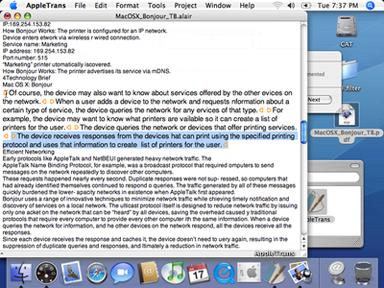
To wrap up this session, I would like to show you the PDF filter in action. In the following movie, you will see how to install the plugin, post-edit the PDF content, and do some segmentation. Click the picture to play the movie in a separate view.
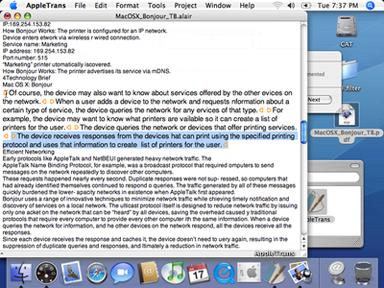


0 Comments:
Post a Comment
<< Home