Creating Apple glossary
If you are about to translate a material which is related to Macintosh product, you may need to get Apple glossary so you will not go out of tune. You can find almost all UI data from Tiger OS for several languages here.
When you open the downloaded disk image for your target language, you will find hundreds of so-called AD files in there. Those files are generated by AppleGlot, and basically they are intended to be used by that tool.
Now, how you can make them accessible in your favorite TM program? The easiest way is to use AppleTrans and compile them into a corpus. You can export the corpus to TMX later if you like. Here are the steps:
1. Create a new project
2. Add all AD files to the reference view
You Just drag the volume icon of the disk image.
3. Choose Join Corpora from the Project/Utilities menu
When it's finished, you get a new untitled corpus open in the screen.
4. Save the corpus, or export it directly to TMX
When you save it as a corpus, you'd better set the mismatching attributes value in the corpus options to zero.
There are a couple things you must bear in mind. First, you cannot stop conversion in the middle. And second, you need to watch the progress, because the application would ask you to specify the file encoding time to time (you got AD files in UTF-8 but missing BOM.)
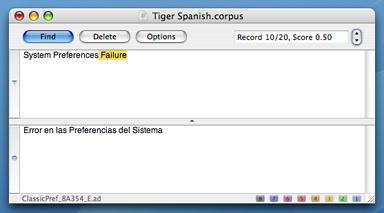
When you open the downloaded disk image for your target language, you will find hundreds of so-called AD files in there. Those files are generated by AppleGlot, and basically they are intended to be used by that tool.
Now, how you can make them accessible in your favorite TM program? The easiest way is to use AppleTrans and compile them into a corpus. You can export the corpus to TMX later if you like. Here are the steps:
1. Create a new project
2. Add all AD files to the reference view
You Just drag the volume icon of the disk image.
3. Choose Join Corpora from the Project/Utilities menu
When it's finished, you get a new untitled corpus open in the screen.
4. Save the corpus, or export it directly to TMX
When you save it as a corpus, you'd better set the mismatching attributes value in the corpus options to zero.
There are a couple things you must bear in mind. First, you cannot stop conversion in the middle. And second, you need to watch the progress, because the application would ask you to specify the file encoding time to time (you got AD files in UTF-8 but missing BOM.)
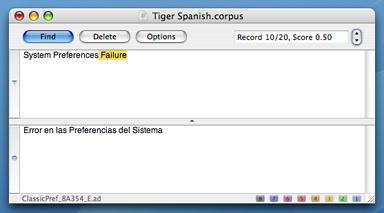


0 Comments:
Post a Comment
<< Home