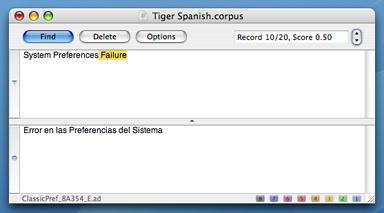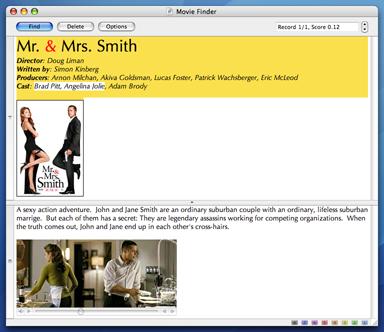Leave the segments alone
When you finish translating a document, you might cleanup all the segments before you save it for delivery? Remember that the cleanup is needed only when you want to save it as an RTF. Other words, you can leave the segments when you save it as a plain text.
Most people keep the AppleTrans native documents, but mainly for backup or snapshot of the work. There are several more reasons that you want to keep the segmented documents:
• Make a fresh copy of the corpus from the documents
• Use the documents as reference corpora in a project
• Make correction in the translation and refresh the corpus
Keep in mind that the segmented documents are convertible to corpus, which means that you do not necessarily spend extra time to keep your working corpus up-to-date.
Most people keep the AppleTrans native documents, but mainly for backup or snapshot of the work. There are several more reasons that you want to keep the segmented documents:
• Make a fresh copy of the corpus from the documents
• Use the documents as reference corpora in a project
• Make correction in the translation and refresh the corpus
Keep in mind that the segmented documents are convertible to corpus, which means that you do not necessarily spend extra time to keep your working corpus up-to-date.