Movie in a corpus
When I say "you can put movies in your corpus", most people never believe it. Maybe they do not see why I should do that in the first place. Well, a dictionary with lots of drawings appears more attractive than the one without, at least for me.
Again, AppleTrans corpus is not just a translation memory. You can arrange it for your needs other than translation. Here I got a sample to show you how it works. The picture below is "Movie Finder" corpus, a catalog of movie trailers in my archive.
It is more like a free form database. This snapshot shows the corpus pulling out a record by a couple of actors name. Note that the movie shown in the record is an alias to the actual file on a server. This is cool, don't you think?
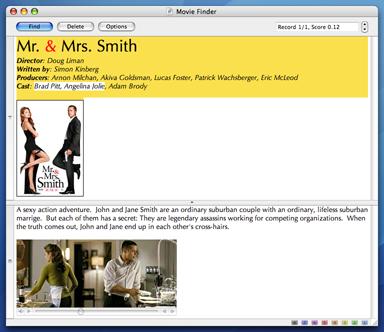
Again, AppleTrans corpus is not just a translation memory. You can arrange it for your needs other than translation. Here I got a sample to show you how it works. The picture below is "Movie Finder" corpus, a catalog of movie trailers in my archive.
It is more like a free form database. This snapshot shows the corpus pulling out a record by a couple of actors name. Note that the movie shown in the record is an alias to the actual file on a server. This is cool, don't you think?
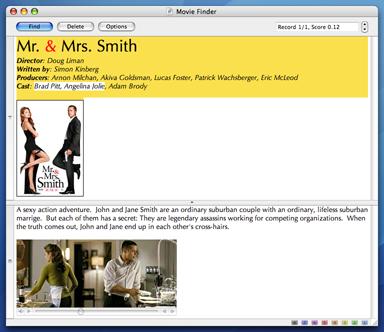

4 Comments:
That's quite wild. Can you explain a little bit about how one would store a movie, or a photo (link to a photo is it?) in a corpus?
Also... err, I can't quite help noticing you have 8 accessories... anything cool in those extra 2?
You can drag a movie/photo file from Finder into the text view. When you are asked if you want to put it as an alias or a copy, choose alias for a movie.
I have installed two extra accessories - one for online dictionary (of Japanese EPWING format) browser, and the other for reading alert messages when you hit a record.
Ok, thanks. very cool indeed.
That EPWING accessory: would that let me access my koujien denshibook (EB) from within appletrans? I use jamming right now (and have it copied to the HD, not using the mini disc).
That accessory is written using EB Library, so it is supposed to read EB dictionary as well.
Post a Comment
<< Home